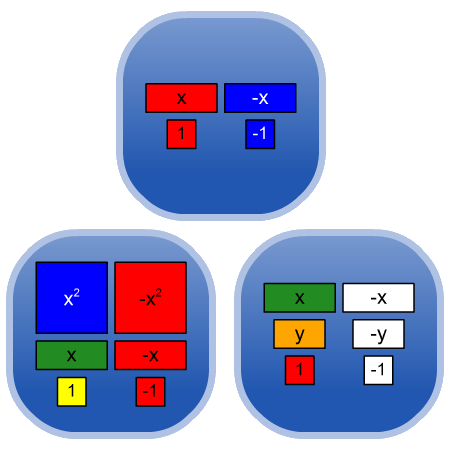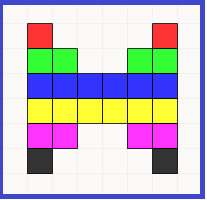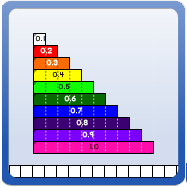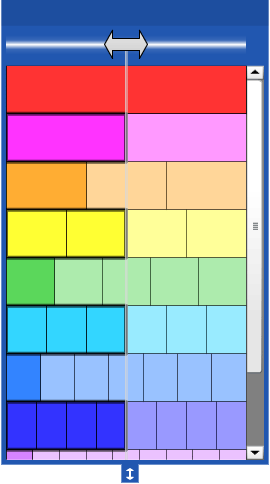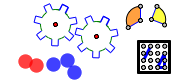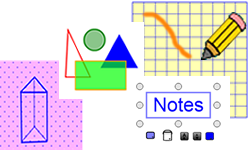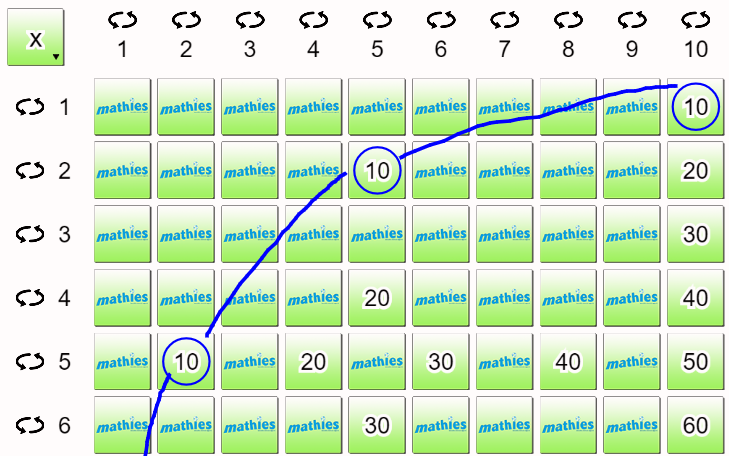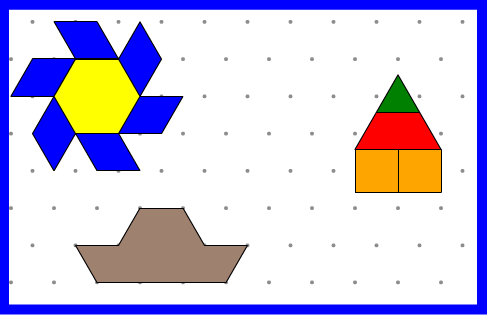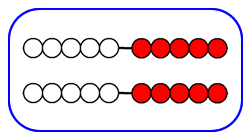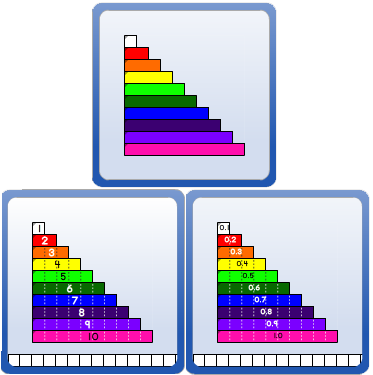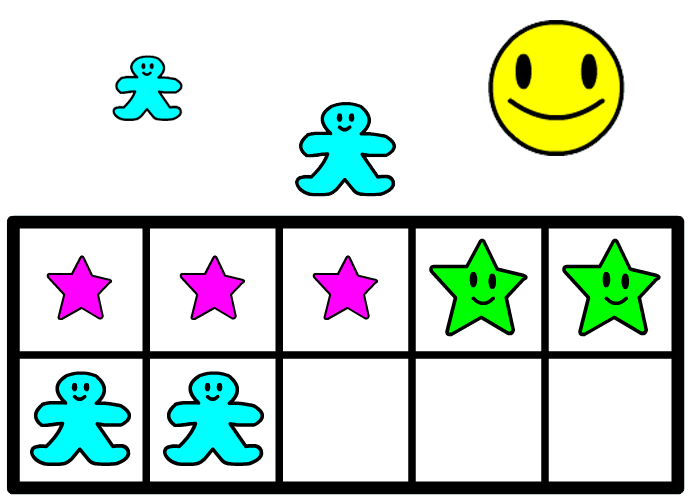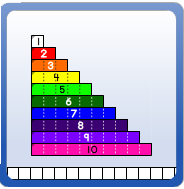Need help to open tools?
Notes:
1. "Support Wiki" links in some mathies tools point to pages that are no longer available. Visit the Support Pages instead.
2. Having trouble accessing sample files? See the File Operations support page.
Represent and model operations with integers and polynomials. Tiles representing 1, x, x², y, y² and xy along with their opposites can be dragged into the workspace from the scrollable selection panel at the left. Once in the workspace they can be moved, copied, re-oriented, or negated individually or in groups. The tiles can be configured to match the colours of the physical manipulatives commonly available in classrooms. This virtual algebra tile tool also includes 1, x, and y line segments. Unlike the physical tiles, the value of x and y can be adjusted.
Information:
Support Page
Represent numbers, ratios and percents. Explore patterns and measurement. Create geometric designs. Tiles can be squares, circles or rounded squares. Users can change colours, create mirror images, rotate, and copy selections.
Information:
Tip Sheet PDF
Annotation Feature Tip Sheet PDF
Support Page
Note: This tool has been developed using HTML5 allowing it to be used in a browser on any desktop or mobile device.
Represent fractions by dragging pieces from the fraction tower into the workspace. Pieces can be placed in a line to form a train. Manipulate the pieces and trains to compare and order fractions or to model fraction operations.
Additional features (v 2.0.1 April 2019):
- Switch between English and French
- Opened files contain all the tool steps performed; use undo and redo to review these steps
- Improved undo/redo steps related to images
- Bug fixes
Information:
Tip Sheet PDF
Annotation Feature Tip Sheet PDF
Support Page
Note: This tool has been developed using HTML5 allowing it to be used in a browser on any desktop or mobile device.
Videos:
Exploring, Creating and Naming Fraction Representations (2:56) for earlier version.
View YouTube version
Moving, Copying, Deleting and Aligning Fraction Representations (2:59) for earlier version.
View YouTube version
Explore a variety of mathematics topics using this sketch created with The Geometer’s Sketchpad™ (GSP). This sketch consists of a collection of virtual manipulatives including: algebra tiles, base 10 blocks, fraction circles, gears and pulleys, geoboards, integer chips, spinners, tangrams, and many more.
The Geometer's Sketchpad™ (GSP) can be used to create dynamic shapes to explore mathematics. Many activities with premade sketches are also available for students to explore number relationships, geometry, measurement and patterning.
Access Information:
GSP is Ministry-licensed software available for download to a personal computer. An authorization code is available from your teacher or use a trial version. Get Sketchpad.
Represent various amounts using realistic images of Canadian coins and bills. Customize the money tray, drag money singly or in multiples of 2, 5, and 10, and annotate work.
Additional features (v 3.1.0 July 2019):
- Save your work to files on your device (more details on Support site)
- Opened files contain all the tool steps performed; use Undo and Redo to review these steps
- Improved undo/redo steps related to images
- bug fixes
Information:
Tip Sheet PDF
Annotation Feature Tip Sheet PDF
Support Page
Note: This tool has been developed using HTML5 allowing it to be used in a browser on any desktop or mobile device.
Videos:
Exploring the Basic Functionality (2:45) for earlier version.
View YouTube version
Write solutions, sketch diagrams, import pictures, create graphs and record your mathematical thinking. Use one of four backgrounds: grid, isometric dot, lined or blank. Use built-in line, shape and text annotation objects, including number lines, rulers, grids and polygons. Copy and rotate any annotation object. File Operations (Save, Open, Open from WWW and iTunes File Sharing) are supported.
Additional features (v 2.1.0 August 2019):
- Improved undo/redo steps related to images
- give access to the iOS Files app
- use Open File and Open File from WWW to import images
- bug fixes and performance improvements
Information:
Tip Sheet PDF
Annotation Feature Tip Sheet PDF
Support Page
Videos:
Exploring the Basic Functionality (2:37) for earlier version.
View YouTube version
The Number Chart tool includes two number charts (0-99 or 1-100), an addition chart (to 12 + 12), and a multiplication chart (to 12 x 12). These charts are an ideal tool to support students as they develop fundamental math skills. Number charts offer versatile ways to explore relationships among numbers and develop math skills such as counting, patterning, problem solving, and using a variety of strategies to perform arithmetic calculations (including using related math facts).
Information:
Support Page
Note: This tool has been developed using HTML5 allowing it to be used in a browser on any desktop or mobile device.
A virtual manipulative similar to the physical ones commonly available in classrooms. Eighteen different types of blocks can be dragged into the workspace from the scrollable selection panel at the left. Once in the workspace, blocks or groups of blocks can be moved, copied, reflected, or rotated. The colour of each type of block can be changed. Blocks can be used to create designs and develop mathematical understanding (e.g., patterning, geometry, whole numbers, fractions and decimals).
Additional features (v 1.0.3 April 2019):
- Added three new rhombus shapes
- Improved undo/redo steps related to images
- Bug fixes
Information:
Support Page
Use the Rekenrek to build understanding of whole numbers, number relationships, and strategic reasoning for counting, addition, subtraction and multiplication. Relate numbers to the anchors of 5 and 10. Use the annotation feature and imported images to communicate solutions.
Additional features (v 1.3.1 December 2018):
- minor bug fixes
- correct links to support pages
- addresses recent changes to the Google Play store
Information:
Tip Sheet PDF
Annotation Feature Tip Sheet PDF
Support Page
Videos:
Exploring the Basic Functionality (2:38)
View YouTube version
Represent, compare, order, and operate on whole numbers, fractions or decimals by dragging rods from the tower into the workspace and manipulating them. The colour scheme of the rods can be customized, including to a traditional and a primary palette which are similar to physical manipulatives. Use the annotation feature and imported images to communicate solutions. File Operations (Save, Open, Open from WWW and iTunes File Sharing) are supported.
Relational Rods+ includes:
- Relational Rods - rectangles of various lengths where each rod can be evenly subdivided by the smallest square rod, plus
- Whole Number Rods - rectangles of lengths 1 to 10 with numeric labels and dashed divisions on each rod, plus
- Decimal Number Rods - rectangles of lengths 0.1 to 1.0 with numeric labels and dashed divisions on each rod.
Additional features (v 2.1.0 August 2019):
- Improved undo/redo steps related to images
- give access to the iOS Files app
- use Open File and Open File from WWW to import images
- bug fixes
Information:
Tip Sheet PDF
Annotation Feature Tip Sheet PDF
Support Page

Sets of objects can be generated randomly or designed by the user.
- Sort and classify objects.
- Organize objects using number frames (ten frames, five frames, frames of tenths).
- Create patterns.
- Represent, compose and decompose whole numbers, tenths, and fractions.
- Randomly scramble objects to new positions.
- Randomly create new sets of a particular size with specified attributes.
- Explore experimental probability.
Additional features (v 2.1.0 August 2019):
- Improved undo/redo steps related to images
- Five frames
- Objects will snap into number frames
- Number frames can be moved, copied or rotated (along with all of their objects)
- The Auto Arrange button organizes objects into groups of 5 or 10
- Randomize Attributes buttons allow configuration of the attributes to change
- New annotation drawing objects (rulers, number lines, grids, hops and polygons)
- Annotation is scaled as objects are resized, by default
- Save your work to files on your device (more details on Support site)
- Open files stored on your device or from the web, including several example files
- Opened files contain all the tool steps performed; use Undo and Redo to review these steps
- Opened files contain the final annotation step which is not affected by Undo and Redo
- Switch between English and French
Additional features (v 2.0.4 April 2018):
- give access to the iOS Files app
- use Import File and Import File from WWW to import images
- bug fixes
Information:
Tip Sheet PDF
Annotation Feature Tip Sheet PDF
Support Page

Fractions
Represent numbers, ratios and percents. Explore patterns and measurement. Create geometric designs. Tiles can be squares, circles or rounded squares. Users can change colours, create mirror images, rotate, and copy selections.
Information:
Tip Sheet PDF
Annotation Feature Tip Sheet PDF
Support Page
Note: This tool has been developed using HTML5 allowing it to be used in a browser on any desktop or mobile device.
Represent fractions by dragging pieces from the fraction tower into the workspace. Pieces can be placed in a line to form a train. Manipulate the pieces and trains to compare and order fractions or to model fraction operations.
Additional features (v 2.0.1 April 2019):
- Switch between English and French
- Opened files contain all the tool steps performed; use undo and redo to review these steps
- Improved undo/redo steps related to images
- Bug fixes
Information:
Tip Sheet PDF
Annotation Feature Tip Sheet PDF
Support Page
Note: This tool has been developed using HTML5 allowing it to be used in a browser on any desktop or mobile device.
Videos:
Exploring, Creating and Naming Fraction Representations (2:56) for earlier version.
View YouTube version
Moving, Copying, Deleting and Aligning Fraction Representations (2:59) for earlier version.
View YouTube version
Explore a variety of mathematics topics using this sketch created with The Geometer’s Sketchpad™ (GSP). This sketch consists of a collection of virtual manipulatives including: algebra tiles, base 10 blocks, fraction circles, gears and pulleys, geoboards, integer chips, spinners, tangrams, and many more.
Represent various amounts using realistic images of Canadian coins and bills. Customize the money tray, drag money singly or in multiples of 2, 5, and 10, and annotate work.
Additional features (v 3.1.0 July 2019):
- Save your work to files on your device (more details on Support site)
- Opened files contain all the tool steps performed; use Undo and Redo to review these steps
- Improved undo/redo steps related to images
- bug fixes
Information:
Tip Sheet PDF
Annotation Feature Tip Sheet PDF
Support Page
Note: This tool has been developed using HTML5 allowing it to be used in a browser on any desktop or mobile device.
Videos:
Exploring the Basic Functionality (2:45) for earlier version.
View YouTube version
A virtual manipulative similar to the physical ones commonly available in classrooms. Eighteen different types of blocks can be dragged into the workspace from the scrollable selection panel at the left. Once in the workspace, blocks or groups of blocks can be moved, copied, reflected, or rotated. The colour of each type of block can be changed. Blocks can be used to create designs and develop mathematical understanding (e.g., patterning, geometry, whole numbers, fractions and decimals).
Additional features (v 1.0.3 April 2019):
- Added three new rhombus shapes
- Improved undo/redo steps related to images
- Bug fixes
Information:
Support Page
Represent, compare, order, and operate on whole numbers, fractions or decimals by dragging rods from the tower into the workspace and manipulating them. The colour scheme of the rods can be customized, including to a traditional and a primary palette which are similar to physical manipulatives. Use the annotation feature and imported images to communicate solutions. File Operations (Save, Open, Open from WWW and iTunes File Sharing) are supported.
Relational Rods+ includes:
- Relational Rods - rectangles of various lengths where each rod can be evenly subdivided by the smallest square rod, plus
- Whole Number Rods - rectangles of lengths 1 to 10 with numeric labels and dashed divisions on each rod, plus
- Decimal Number Rods - rectangles of lengths 0.1 to 1.0 with numeric labels and dashed divisions on each rod.
Additional features (v 2.1.0 August 2019):
- Improved undo/redo steps related to images
- give access to the iOS Files app
- use Open File and Open File from WWW to import images
- bug fixes
Information:
Tip Sheet PDF
Annotation Feature Tip Sheet PDF
Support Page

Sets of objects can be generated randomly or designed by the user.
- Sort and classify objects.
- Organize objects using number frames (ten frames, five frames, frames of tenths).
- Create patterns.
- Represent, compose and decompose whole numbers, tenths, and fractions.
- Randomly scramble objects to new positions.
- Randomly create new sets of a particular size with specified attributes.
- Explore experimental probability.
Additional features (v 2.1.0 August 2019):
- Improved undo/redo steps related to images
- Five frames
- Objects will snap into number frames
- Number frames can be moved, copied or rotated (along with all of their objects)
- The Auto Arrange button organizes objects into groups of 5 or 10
- Randomize Attributes buttons allow configuration of the attributes to change
- New annotation drawing objects (rulers, number lines, grids, hops and polygons)
- Annotation is scaled as objects are resized, by default
- Save your work to files on your device (more details on Support site)
- Open files stored on your device or from the web, including several example files
- Opened files contain all the tool steps performed; use Undo and Redo to review these steps
- Opened files contain the final annotation step which is not affected by Undo and Redo
- Switch between English and French
Additional features (v 2.0.4 April 2018):
- give access to the iOS Files app
- use Import File and Import File from WWW to import images
- bug fixes
Information:
Tip Sheet PDF
Annotation Feature Tip Sheet PDF
Support Page

Functions
Represent and model operations with integers and polynomials. Tiles representing 1, x, x², y, y² and xy along with their opposites can be dragged into the workspace from the scrollable selection panel at the left. Once in the workspace they can be moved, copied, re-oriented, or negated individually or in groups. The tiles can be configured to match the colours of the physical manipulatives commonly available in classrooms. This virtual algebra tile tool also includes 1, x, and y line segments. Unlike the physical tiles, the value of x and y can be adjusted.
Information:
Support Page
Geometry
Represent numbers, ratios and percents. Explore patterns and measurement. Create geometric designs. Tiles can be squares, circles or rounded squares. Users can change colours, create mirror images, rotate, and copy selections.
Information:
Tip Sheet PDF
Annotation Feature Tip Sheet PDF
Support Page
Note: This tool has been developed using HTML5 allowing it to be used in a browser on any desktop or mobile device.
Explore a variety of mathematics topics using this sketch created with The Geometer’s Sketchpad™ (GSP). This sketch consists of a collection of virtual manipulatives including: algebra tiles, base 10 blocks, fraction circles, gears and pulleys, geoboards, integer chips, spinners, tangrams, and many more.
The Geometer's Sketchpad™ (GSP) can be used to create dynamic shapes to explore mathematics. Many activities with premade sketches are also available for students to explore number relationships, geometry, measurement and patterning.
Access Information:
GSP is Ministry-licensed software available for download to a personal computer. An authorization code is available from your teacher or use a trial version. Get Sketchpad.
Write solutions, sketch diagrams, import pictures, create graphs and record your mathematical thinking. Use one of four backgrounds: grid, isometric dot, lined or blank. Use built-in line, shape and text annotation objects, including number lines, rulers, grids and polygons. Copy and rotate any annotation object. File Operations (Save, Open, Open from WWW and iTunes File Sharing) are supported.
Additional features (v 2.1.0 August 2019):
- Improved undo/redo steps related to images
- give access to the iOS Files app
- use Open File and Open File from WWW to import images
- bug fixes and performance improvements
Information:
Tip Sheet PDF
Annotation Feature Tip Sheet PDF
Support Page
Videos:
Exploring the Basic Functionality (2:37) for earlier version.
View YouTube version
A virtual manipulative similar to the physical ones commonly available in classrooms. Eighteen different types of blocks can be dragged into the workspace from the scrollable selection panel at the left. Once in the workspace, blocks or groups of blocks can be moved, copied, reflected, or rotated. The colour of each type of block can be changed. Blocks can be used to create designs and develop mathematical understanding (e.g., patterning, geometry, whole numbers, fractions and decimals).
Additional features (v 1.0.3 April 2019):
- Added three new rhombus shapes
- Improved undo/redo steps related to images
- Bug fixes
Information:
Support Page
Graphing
Write solutions, sketch diagrams, import pictures, create graphs and record your mathematical thinking. Use one of four backgrounds: grid, isometric dot, lined or blank. Use built-in line, shape and text annotation objects, including number lines, rulers, grids and polygons. Copy and rotate any annotation object. File Operations (Save, Open, Open from WWW and iTunes File Sharing) are supported.
Additional features (v 2.1.0 August 2019):
- Improved undo/redo steps related to images
- give access to the iOS Files app
- use Open File and Open File from WWW to import images
- bug fixes and performance improvements
Information:
Tip Sheet PDF
Annotation Feature Tip Sheet PDF
Support Page
Videos:
Exploring the Basic Functionality (2:37) for earlier version.
View YouTube version
Integers
Represent and model operations with integers and polynomials. Tiles representing 1, x, x², y, y² and xy along with their opposites can be dragged into the workspace from the scrollable selection panel at the left. Once in the workspace they can be moved, copied, re-oriented, or negated individually or in groups. The tiles can be configured to match the colours of the physical manipulatives commonly available in classrooms. This virtual algebra tile tool also includes 1, x, and y line segments. Unlike the physical tiles, the value of x and y can be adjusted.
Information:
Support Page
Represent numbers, ratios and percents. Explore patterns and measurement. Create geometric designs. Tiles can be squares, circles or rounded squares. Users can change colours, create mirror images, rotate, and copy selections.
Information:
Tip Sheet PDF
Annotation Feature Tip Sheet PDF
Support Page
Note: This tool has been developed using HTML5 allowing it to be used in a browser on any desktop or mobile device.
Explore a variety of mathematics topics using this sketch created with The Geometer’s Sketchpad™ (GSP). This sketch consists of a collection of virtual manipulatives including: algebra tiles, base 10 blocks, fraction circles, gears and pulleys, geoboards, integer chips, spinners, tangrams, and many more.
Linear Growing Patterns
Represent numbers, ratios and percents. Explore patterns and measurement. Create geometric designs. Tiles can be squares, circles or rounded squares. Users can change colours, create mirror images, rotate, and copy selections.
Information:
Tip Sheet PDF
Annotation Feature Tip Sheet PDF
Support Page
Note: This tool has been developed using HTML5 allowing it to be used in a browser on any desktop or mobile device.
A virtual manipulative similar to the physical ones commonly available in classrooms. Eighteen different types of blocks can be dragged into the workspace from the scrollable selection panel at the left. Once in the workspace, blocks or groups of blocks can be moved, copied, reflected, or rotated. The colour of each type of block can be changed. Blocks can be used to create designs and develop mathematical understanding (e.g., patterning, geometry, whole numbers, fractions and decimals).
Additional features (v 1.0.3 April 2019):
- Added three new rhombus shapes
- Improved undo/redo steps related to images
- Bug fixes
Information:
Support Page
Measurement
Represent numbers, ratios and percents. Explore patterns and measurement. Create geometric designs. Tiles can be squares, circles or rounded squares. Users can change colours, create mirror images, rotate, and copy selections.
Information:
Tip Sheet PDF
Annotation Feature Tip Sheet PDF
Support Page
Note: This tool has been developed using HTML5 allowing it to be used in a browser on any desktop or mobile device.
Explore a variety of mathematics topics using this sketch created with The Geometer’s Sketchpad™ (GSP). This sketch consists of a collection of virtual manipulatives including: algebra tiles, base 10 blocks, fraction circles, gears and pulleys, geoboards, integer chips, spinners, tangrams, and many more.
The Geometer's Sketchpad™ (GSP) can be used to create dynamic shapes to explore mathematics. Many activities with premade sketches are also available for students to explore number relationships, geometry, measurement and patterning.
Access Information:
GSP is Ministry-licensed software available for download to a personal computer. An authorization code is available from your teacher or use a trial version. Get Sketchpad.
Represent various amounts using realistic images of Canadian coins and bills. Customize the money tray, drag money singly or in multiples of 2, 5, and 10, and annotate work.
Additional features (v 3.1.0 July 2019):
- Save your work to files on your device (more details on Support site)
- Opened files contain all the tool steps performed; use Undo and Redo to review these steps
- Improved undo/redo steps related to images
- bug fixes
Information:
Tip Sheet PDF
Annotation Feature Tip Sheet PDF
Support Page
Note: This tool has been developed using HTML5 allowing it to be used in a browser on any desktop or mobile device.
Videos:
Exploring the Basic Functionality (2:45) for earlier version.
View YouTube version
Write solutions, sketch diagrams, import pictures, create graphs and record your mathematical thinking. Use one of four backgrounds: grid, isometric dot, lined or blank. Use built-in line, shape and text annotation objects, including number lines, rulers, grids and polygons. Copy and rotate any annotation object. File Operations (Save, Open, Open from WWW and iTunes File Sharing) are supported.
Additional features (v 2.1.0 August 2019):
- Improved undo/redo steps related to images
- give access to the iOS Files app
- use Open File and Open File from WWW to import images
- bug fixes and performance improvements
Information:
Tip Sheet PDF
Annotation Feature Tip Sheet PDF
Support Page
Videos:
Exploring the Basic Functionality (2:37) for earlier version.
View YouTube version
A virtual manipulative similar to the physical ones commonly available in classrooms. Eighteen different types of blocks can be dragged into the workspace from the scrollable selection panel at the left. Once in the workspace, blocks or groups of blocks can be moved, copied, reflected, or rotated. The colour of each type of block can be changed. Blocks can be used to create designs and develop mathematical understanding (e.g., patterning, geometry, whole numbers, fractions and decimals).
Additional features (v 1.0.3 April 2019):
- Added three new rhombus shapes
- Improved undo/redo steps related to images
- Bug fixes
Information:
Support Page
Patterning
Represent numbers, ratios and percents. Explore patterns and measurement. Create geometric designs. Tiles can be squares, circles or rounded squares. Users can change colours, create mirror images, rotate, and copy selections.
Information:
Tip Sheet PDF
Annotation Feature Tip Sheet PDF
Support Page
Note: This tool has been developed using HTML5 allowing it to be used in a browser on any desktop or mobile device.
Explore a variety of mathematics topics using this sketch created with The Geometer’s Sketchpad™ (GSP). This sketch consists of a collection of virtual manipulatives including: algebra tiles, base 10 blocks, fraction circles, gears and pulleys, geoboards, integer chips, spinners, tangrams, and many more.
The Number Chart tool includes two number charts (0-99 or 1-100), an addition chart (to 12 + 12), and a multiplication chart (to 12 x 12). These charts are an ideal tool to support students as they develop fundamental math skills. Number charts offer versatile ways to explore relationships among numbers and develop math skills such as counting, patterning, problem solving, and using a variety of strategies to perform arithmetic calculations (including using related math facts).
Information:
Support Page
Note: This tool has been developed using HTML5 allowing it to be used in a browser on any desktop or mobile device.
A virtual manipulative similar to the physical ones commonly available in classrooms. Eighteen different types of blocks can be dragged into the workspace from the scrollable selection panel at the left. Once in the workspace, blocks or groups of blocks can be moved, copied, reflected, or rotated. The colour of each type of block can be changed. Blocks can be used to create designs and develop mathematical understanding (e.g., patterning, geometry, whole numbers, fractions and decimals).
Additional features (v 1.0.3 April 2019):
- Added three new rhombus shapes
- Improved undo/redo steps related to images
- Bug fixes
Information:
Support Page
Sets of objects can be generated randomly or designed by the user.
- Sort and classify objects.
- Organize objects using number frames (ten frames, five frames, frames of tenths).
- Create patterns.
- Represent, compose and decompose whole numbers, tenths, and fractions.
- Randomly scramble objects to new positions.
- Randomly create new sets of a particular size with specified attributes.
- Explore experimental probability.
Additional features (v 2.1.0 August 2019):
- Improved undo/redo steps related to images
- Five frames
- Objects will snap into number frames
- Number frames can be moved, copied or rotated (along with all of their objects)
- The Auto Arrange button organizes objects into groups of 5 or 10
- Randomize Attributes buttons allow configuration of the attributes to change
- New annotation drawing objects (rulers, number lines, grids, hops and polygons)
- Annotation is scaled as objects are resized, by default
- Save your work to files on your device (more details on Support site)
- Open files stored on your device or from the web, including several example files
- Opened files contain all the tool steps performed; use Undo and Redo to review these steps
- Opened files contain the final annotation step which is not affected by Undo and Redo
- Switch between English and French
Additional features (v 2.0.4 April 2018):
- give access to the iOS Files app
- use Import File and Import File from WWW to import images
- bug fixes
Information:
Tip Sheet PDF
Annotation Feature Tip Sheet PDF
Support Page

Simulations
Explore a variety of mathematics topics using this sketch created with The Geometer’s Sketchpad™ (GSP). This sketch consists of a collection of virtual manipulatives including: algebra tiles, base 10 blocks, fraction circles, gears and pulleys, geoboards, integer chips, spinners, tangrams, and many more.
The Geometer's Sketchpad™ (GSP) can be used to create dynamic shapes to explore mathematics. Many activities with premade sketches are also available for students to explore number relationships, geometry, measurement and patterning.
Access Information:
GSP is Ministry-licensed software available for download to a personal computer. An authorization code is available from your teacher or use a trial version. Get Sketchpad.
Whole Numbers
Represent numbers, ratios and percents. Explore patterns and measurement. Create geometric designs. Tiles can be squares, circles or rounded squares. Users can change colours, create mirror images, rotate, and copy selections.
Information:
Tip Sheet PDF
Annotation Feature Tip Sheet PDF
Support Page
Note: This tool has been developed using HTML5 allowing it to be used in a browser on any desktop or mobile device.
Explore a variety of mathematics topics using this sketch created with The Geometer’s Sketchpad™ (GSP). This sketch consists of a collection of virtual manipulatives including: algebra tiles, base 10 blocks, fraction circles, gears and pulleys, geoboards, integer chips, spinners, tangrams, and many more.
Represent various amounts using realistic images of Canadian coins and bills. Customize the money tray, drag money singly or in multiples of 2, 5, and 10, and annotate work.
Additional features (v 3.1.0 July 2019):
- Save your work to files on your device (more details on Support site)
- Opened files contain all the tool steps performed; use Undo and Redo to review these steps
- Improved undo/redo steps related to images
- bug fixes
Information:
Tip Sheet PDF
Annotation Feature Tip Sheet PDF
Support Page
Note: This tool has been developed using HTML5 allowing it to be used in a browser on any desktop or mobile device.
Videos:
Exploring the Basic Functionality (2:45) for earlier version.
View YouTube version
The Number Chart tool includes two number charts (0-99 or 1-100), an addition chart (to 12 + 12), and a multiplication chart (to 12 x 12). These charts are an ideal tool to support students as they develop fundamental math skills. Number charts offer versatile ways to explore relationships among numbers and develop math skills such as counting, patterning, problem solving, and using a variety of strategies to perform arithmetic calculations (including using related math facts).
Information:
Support Page
Note: This tool has been developed using HTML5 allowing it to be used in a browser on any desktop or mobile device.
A virtual manipulative similar to the physical ones commonly available in classrooms. Eighteen different types of blocks can be dragged into the workspace from the scrollable selection panel at the left. Once in the workspace, blocks or groups of blocks can be moved, copied, reflected, or rotated. The colour of each type of block can be changed. Blocks can be used to create designs and develop mathematical understanding (e.g., patterning, geometry, whole numbers, fractions and decimals).
Additional features (v 1.0.3 April 2019):
- Added three new rhombus shapes
- Improved undo/redo steps related to images
- Bug fixes
Information:
Support Page
Use the Rekenrek to build understanding of whole numbers, number relationships, and strategic reasoning for counting, addition, subtraction and multiplication. Relate numbers to the anchors of 5 and 10. Use the annotation feature and imported images to communicate solutions.
Additional features (v 1.3.1 December 2018):
- minor bug fixes
- correct links to support pages
- addresses recent changes to the Google Play store
Information:
Tip Sheet PDF
Annotation Feature Tip Sheet PDF
Support Page
Videos:
Exploring the Basic Functionality (2:38)
View YouTube version
Represent, compare, order, and operate on whole numbers, fractions or decimals by dragging rods from the tower into the workspace and manipulating them. The colour scheme of the rods can be customized, including to a traditional and a primary palette which are similar to physical manipulatives. Use the annotation feature and imported images to communicate solutions. File Operations (Save, Open, Open from WWW and iTunes File Sharing) are supported.
Relational Rods+ includes:
- Relational Rods - rectangles of various lengths where each rod can be evenly subdivided by the smallest square rod, plus
- Whole Number Rods - rectangles of lengths 1 to 10 with numeric labels and dashed divisions on each rod, plus
- Decimal Number Rods - rectangles of lengths 0.1 to 1.0 with numeric labels and dashed divisions on each rod.
Additional features (v 2.1.0 August 2019):
- Improved undo/redo steps related to images
- give access to the iOS Files app
- use Open File and Open File from WWW to import images
- bug fixes
Information:
Tip Sheet PDF
Annotation Feature Tip Sheet PDF
Support Page

Sets of objects can be generated randomly or designed by the user.
- Sort and classify objects.
- Organize objects using number frames (ten frames, five frames, frames of tenths).
- Create patterns.
- Represent, compose and decompose whole numbers, tenths, and fractions.
- Randomly scramble objects to new positions.
- Randomly create new sets of a particular size with specified attributes.
- Explore experimental probability.
Additional features (v 2.1.0 August 2019):
- Improved undo/redo steps related to images
- Five frames
- Objects will snap into number frames
- Number frames can be moved, copied or rotated (along with all of their objects)
- The Auto Arrange button organizes objects into groups of 5 or 10
- Randomize Attributes buttons allow configuration of the attributes to change
- New annotation drawing objects (rulers, number lines, grids, hops and polygons)
- Annotation is scaled as objects are resized, by default
- Save your work to files on your device (more details on Support site)
- Open files stored on your device or from the web, including several example files
- Opened files contain all the tool steps performed; use Undo and Redo to review these steps
- Opened files contain the final annotation step which is not affected by Undo and Redo
- Switch between English and French
Additional features (v 2.0.4 April 2018):
- give access to the iOS Files app
- use Import File and Import File from WWW to import images
- bug fixes
Information:
Tip Sheet PDF
Annotation Feature Tip Sheet PDF
Support Page